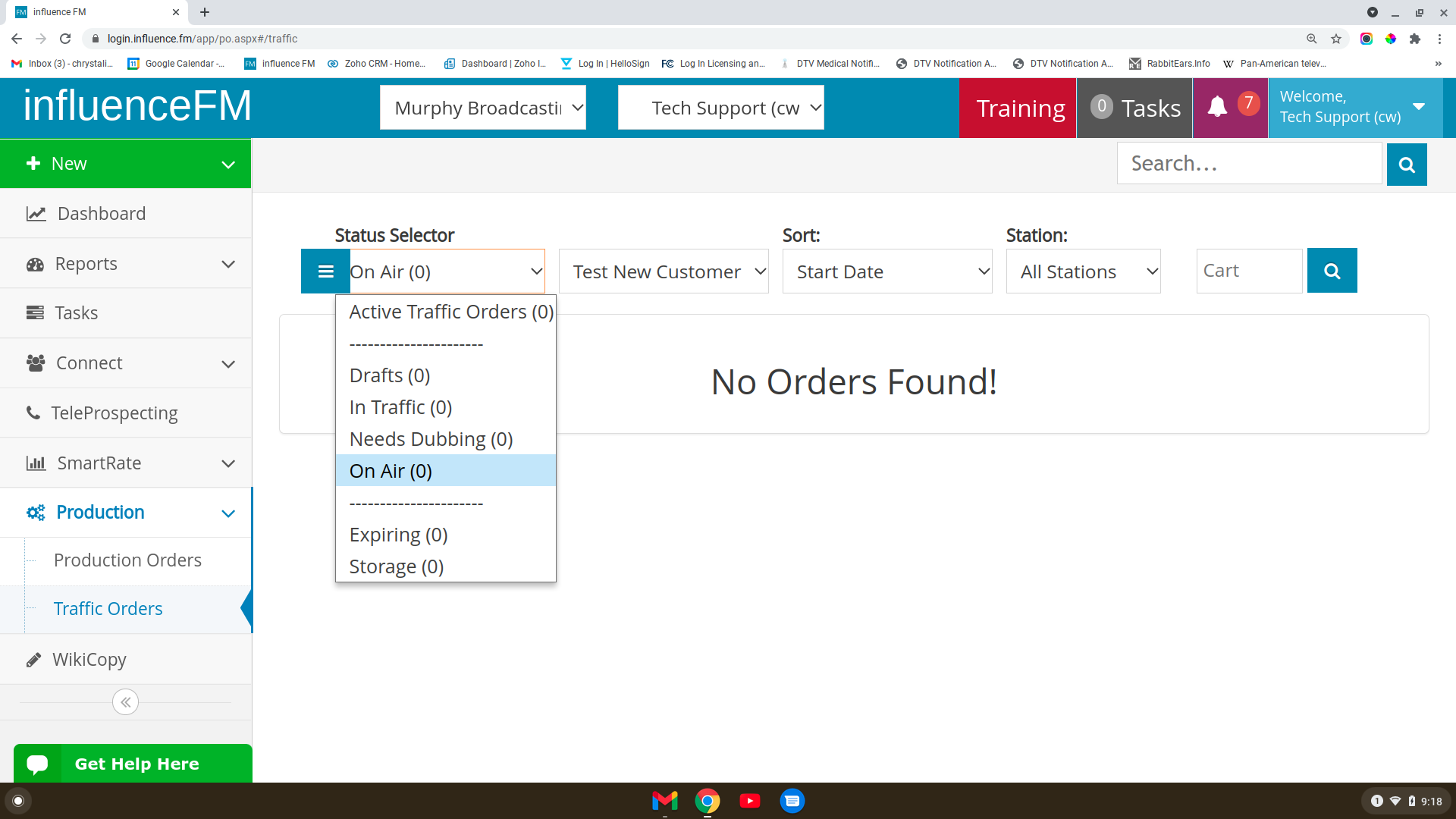influenceFM Traffic Order System Overview
Textual content is below the video.
Traffic Order System Overview (click to open)
Traffic Order System Overview
Navigating Through A Traffic Order:
“Traffic Orders” are located under the “Production” tab on the left side menu.
Each commercial waiting to go on air has a status.
The status bar shows the following status that an order is in: Draft, Awaiting Traffic, Traffic or Dub.
(see image below)
If an order is in the “Awaiting Traffic” status and is ready to go to traffic – click on the “Traffic” status and a pop-up screen will open to the right.
(see image below)
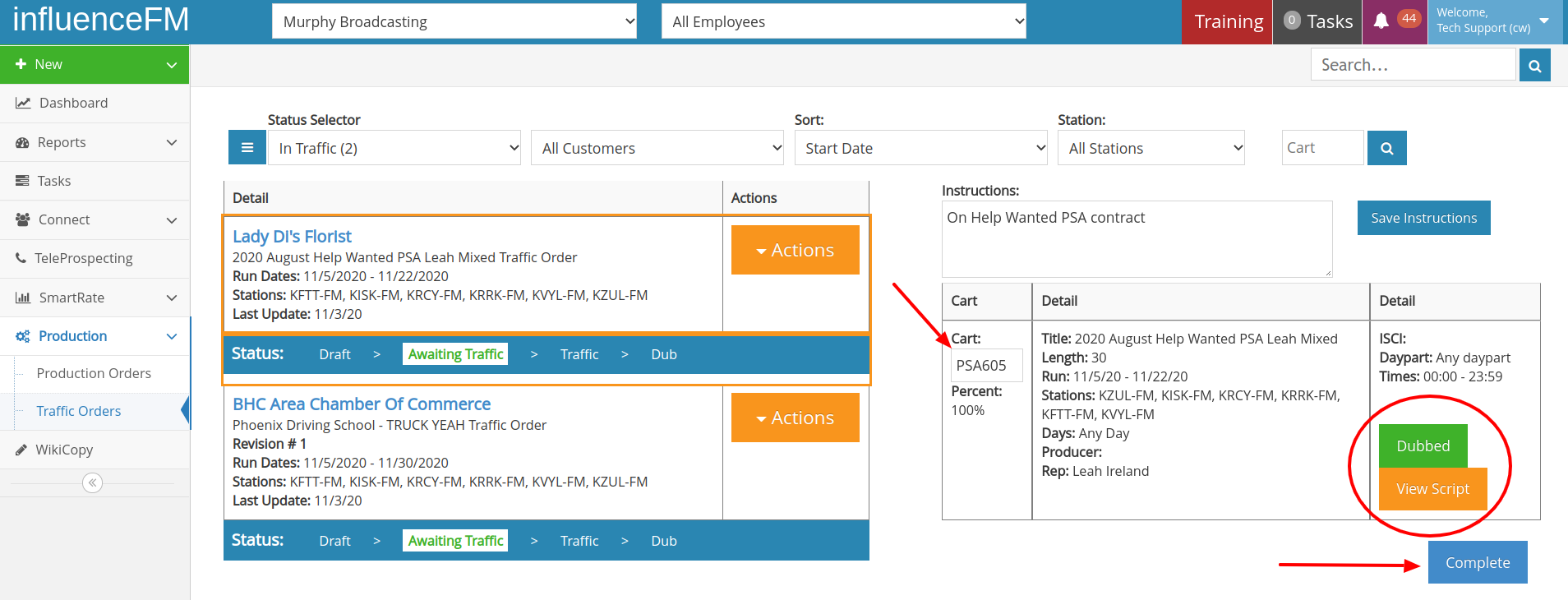
This shows you all of the information you will need to enter into your traffic system.
You can see special instructions that the rep has attached to that order, assign the cart number and you will also be able to download the spot and view or copy the script if there is one attached.
After traffic has all of the information needed to run the spot, click on “Dub” and then click “Complete”.
That spot will now be in “Dub” status.
You can also view the status of your radio spot by clicking on Status Selector. Here you will have the following options to choose from: Active Traffic Orders, Drafts, In Traffic, Needs Dubbing, On Air, Expiring and in Storage.
(see the image below)