Welcome to influence FM’s Reports Training
Reports For Managers (click to open)
Reports Management
Available Reports for Managers:
(Daily activity reports run at 3:00 AM Pacific time.)
The following are 8 detailed reports available for managers:
- Projections
- Collections
- Projected Sales
- Annual Budgets
- Friday Reports
- Sales Force Activity
- Leaderboard
- TeleProspecting
(see the picture below)
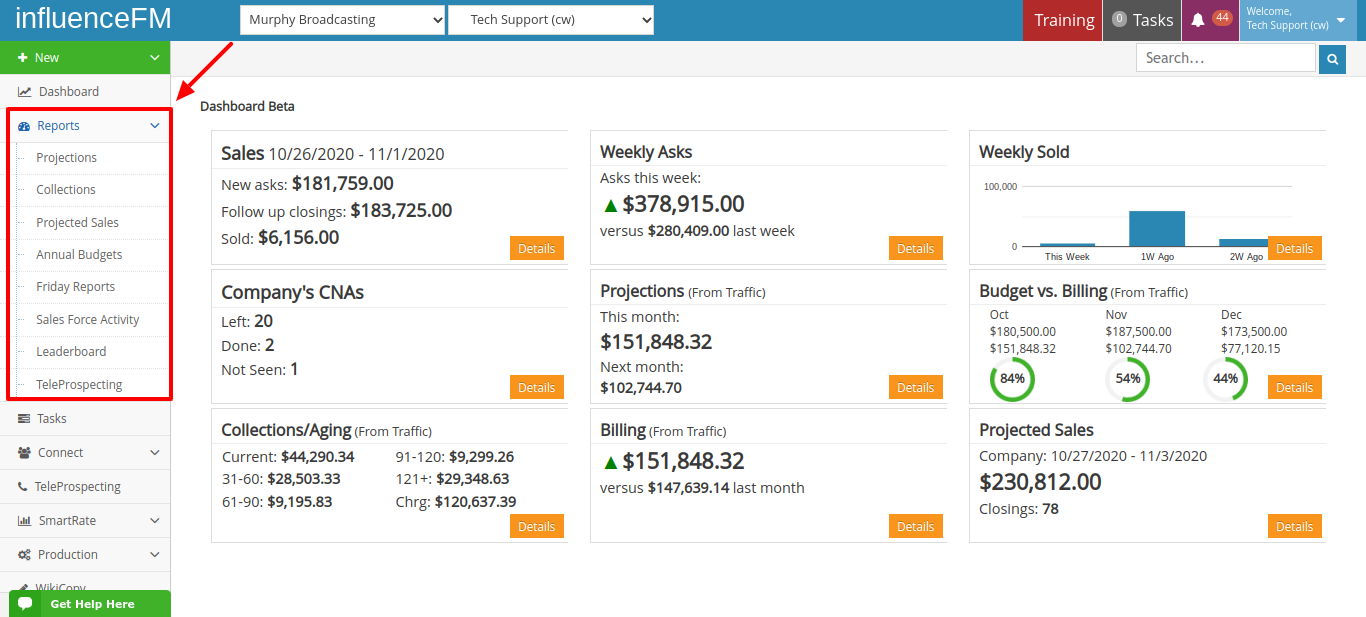
Sales force Activity:
Click on the “Reports” button on the left side of your screen and then select “Sales Force Activity”
Below are the tabs you will find in the “Sales Force Activity” page:
Sales: Here you can view information on sales by teams and by each sales rep
If you click on the reps name you will be able to see a more detailed view of their work
Tasks: This will show information on Cold Calls, CNAs, Presentations, Closings, Follow-up Closings and Contracts for each sales rep. External Tasks entered on the calendar will not show on reports. (be careful not to enter an appointment as a task)
Calendar Detail: This is a breakdown of the reps calendar that shows you Customers Name, Type, $ Presented, Sold, Cancelled and Date
Notes: Enter your notes under this tab
Campaign: This is where you can check to see how your campaigns are doing
Objections: If a rep is often getting the same objection, you will be able to see that in this tab. This will give you extra insight so you are able to meet with your rep and give them better training towards that sort of objection.
Leaderboard: The leaderboard is broken down by the week and rates by rep on multiple points. These include A=Activity Points, B=Budget Points and P=Potential Points. You want to focus on them being in green. If you scroll down the screen, there is an overall rating for each office.
