Learn Flat Rate & NTR Line Item Types in SmartRate
Textual documentation is below the video
Flat Rate and NTR Line Items (click to open)
SmartRate Using NTR or Flat Rate:
Creating NTR or Flat Rate Contracts:
Click on the green “New” button on the top left side of your screen, then click on “New Contract”.
A pop up screen will appear which is where you will need to choose the customer associated with the contract, on the 2nd line in the center field, name your contract as “Flat Rate & NTR” and then choose “Cash/Trade/Bonus”.
(see image below)
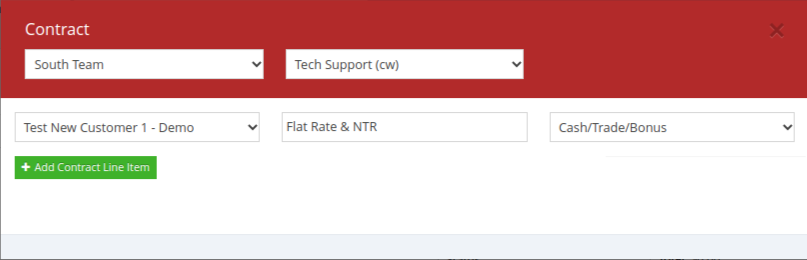
Next: click on the green button that says “Add Contract Line Item”.
Another pop up screen will open and this is where you will complete the contract form. Under the “Type” field is where you will be able to choose what type of contract it is; cash, trade, bonus, custom, flat rate or NTR.
(see image below)
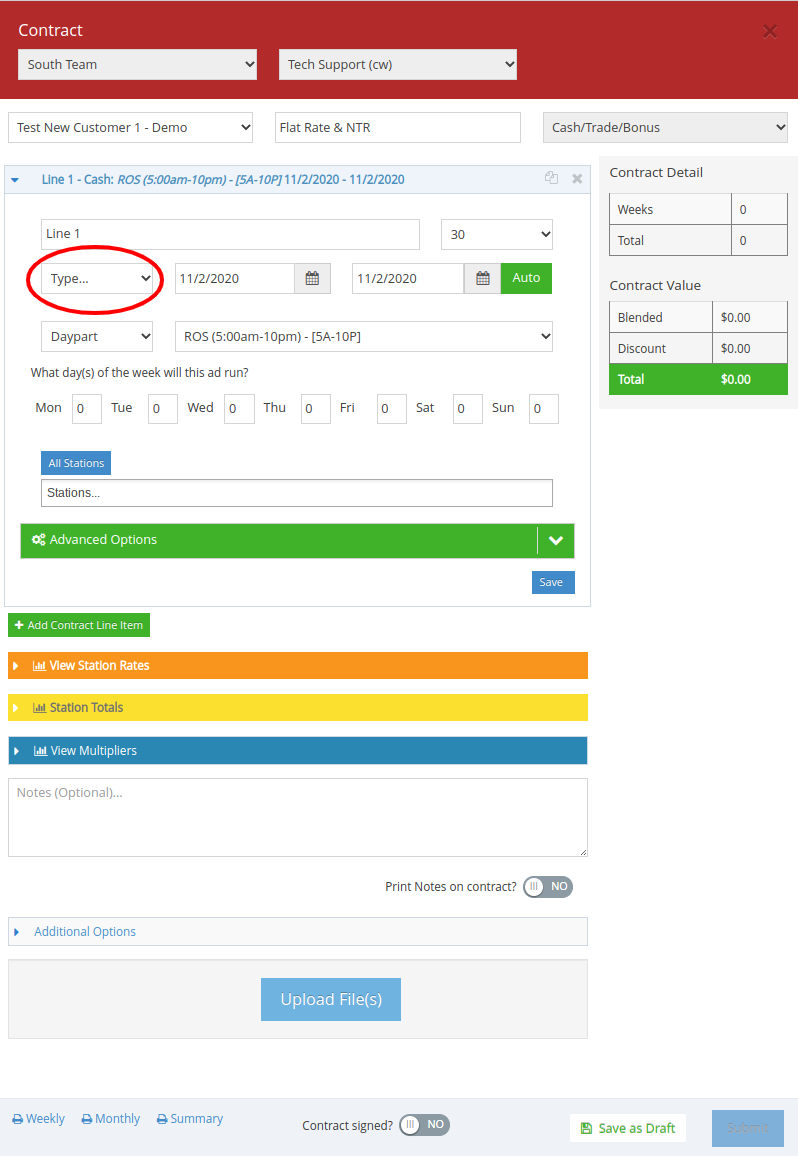
*However, when using flat rate or NTR, those contracts will not automatically import into Natural Log or Marketron like the cash, trade, bonus or custom contracts will.
