influenceFM Open Prospect List
Textual content is below the video.
Open Prospect List (click to open)
Open Prospects
Claim An Open Prospect
On the left side of your screen, click on “Connect” and choose “Open Prospects” from the drop-down menu.
The Open Prospect page resembles your client list but the only thing different is it has a blue title that says Prospect List on the page.
In this page you will be able to select a filter for your search by city, state, product type, etc.
(see image below)
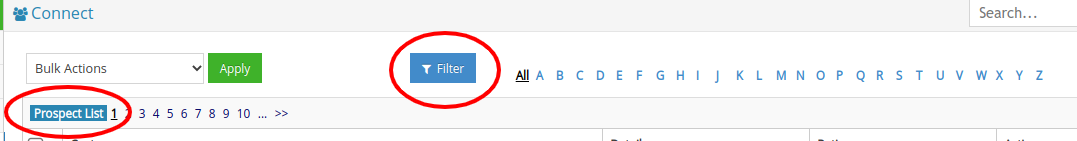
Once you have selected your search filter click on the green “Submit Selections” button. Once you have a filter selected, make sure to remove that filter when you are done so you will go back to seeing the entire open prospect list by clicking on the “Remove Filter” button. (see image below)
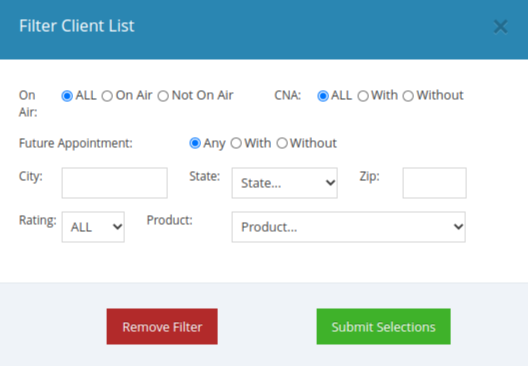
When you are ready to choose your prospects, click on the orange “Actions” button and choose “Claim From Prospect List” in the drop-down menu.
(see image below)
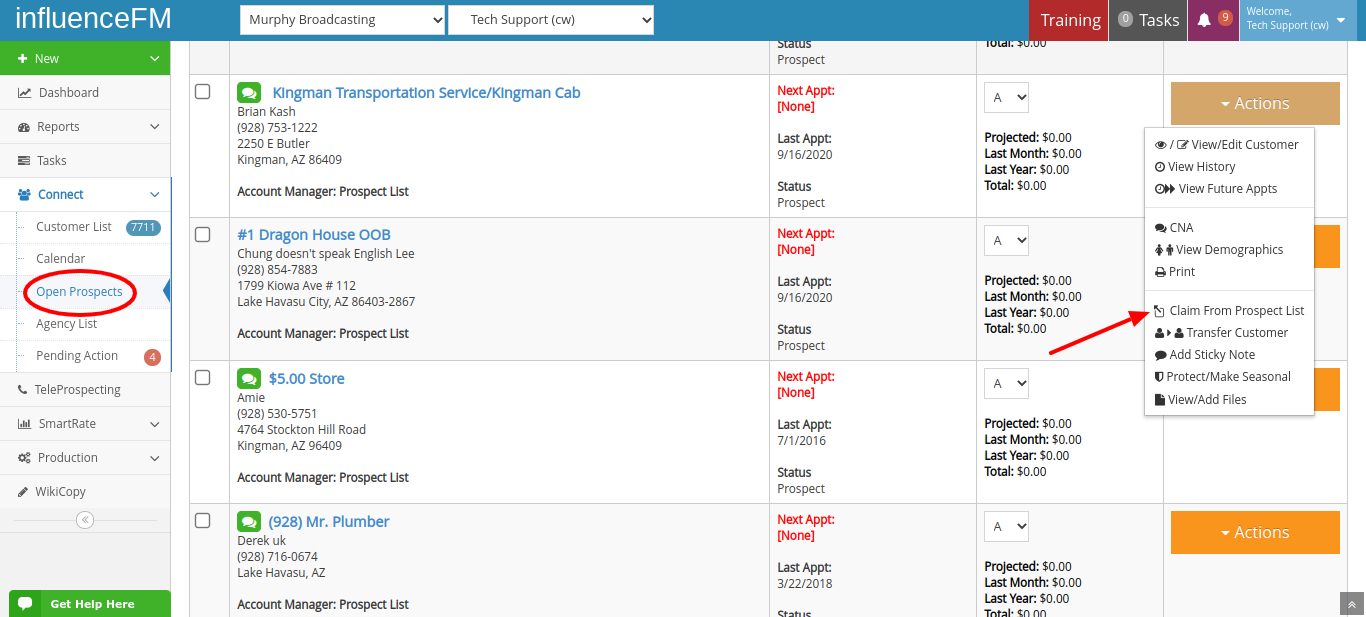
Claim Multiple Prospects
Click the blue check marks next to the open prospects you would like to claim.
Choose “Claim from Prospect List” in the drop-down menu then click on the green “Apply” button.
(see image below)
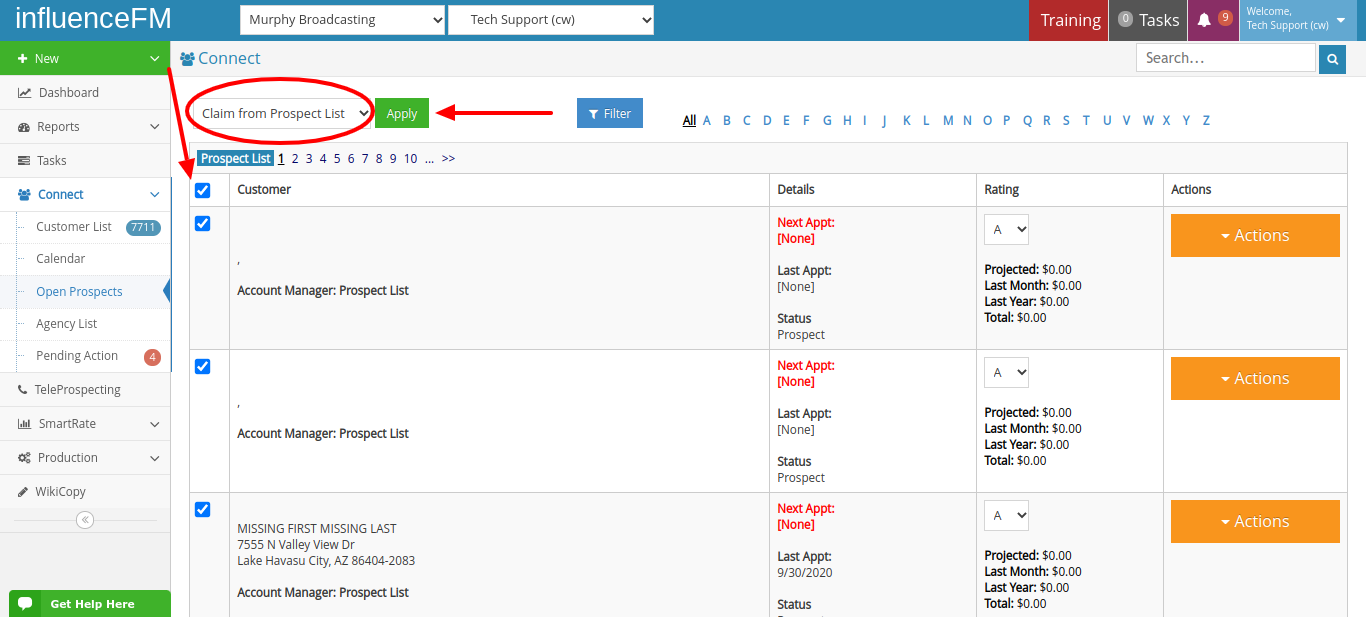
*View the video below for additional training on the Open Prospects List
