WikiCopy: Radio Copy Library
Textual content is below the video.
WikiCopy (click to open)
WikiCopy To Write Ad Content
No more writers block when trying to write radio ads. We have over 350,000 pieces of copy in our copy library that is 100% free to use!
WikiCopy was a tool designed to make writing radio commercials simple, easy and quick. Writing great content is core to the radio advertising business, that is why WikiCopy is an essential tool to influence FM’s suite of tools. All you have to do is copy, paste and edit. The better the advertisement’s message is, the more commerce it drives for the client.
How To Use WikiCopy: Click “WikiCopy” from the menu on the left side of the screen.
On this page you will be able to choose what type of product it is, the length of the ad and key words that you would like your radio ad to contain. Then click on the blue “Search” button. (you will be able to narrow down your ad choices by typing in more key words in the “contains” search field)
After you find the ad you would like to use, click on the orange “Actions” button and then click “Use Copy”.
(see image below)
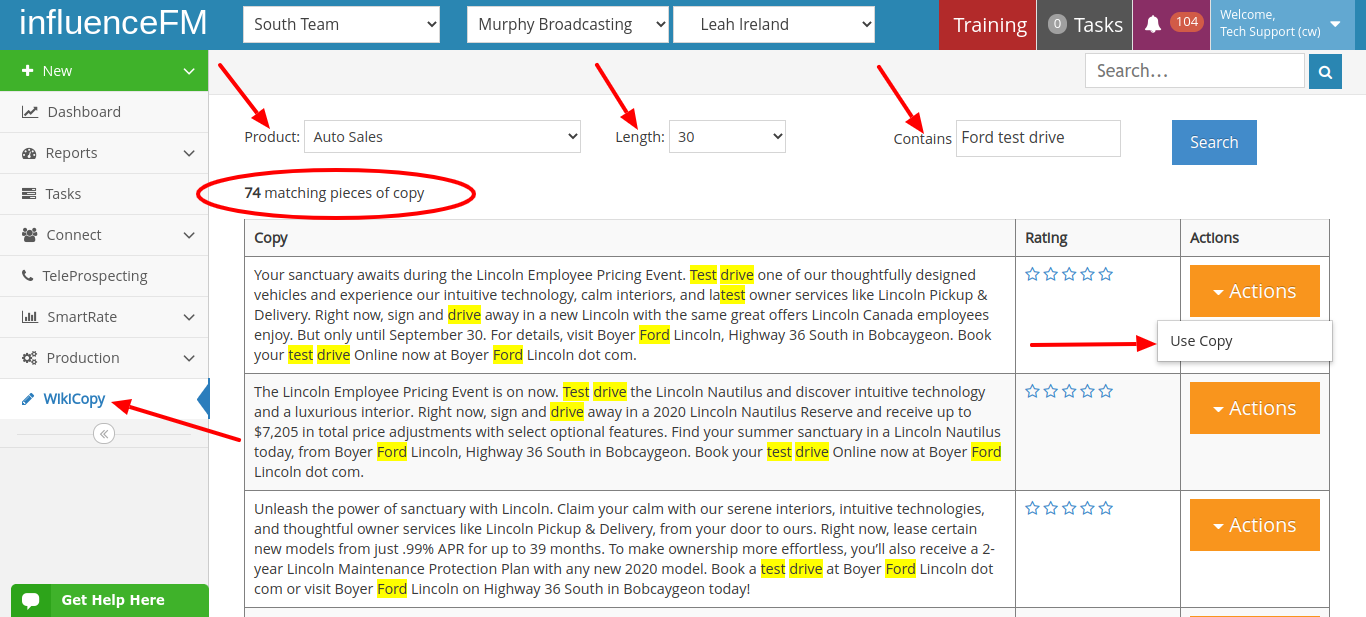
Once you click on the “Use Copy” button, the Production Order form pops up. The WikiCopy ad you chose auto populates into the copy field. Of course you will need to customize the copy to represent your customer.
After you completed your production order, click the blue “Apply” button to submit your order.
(see image below)
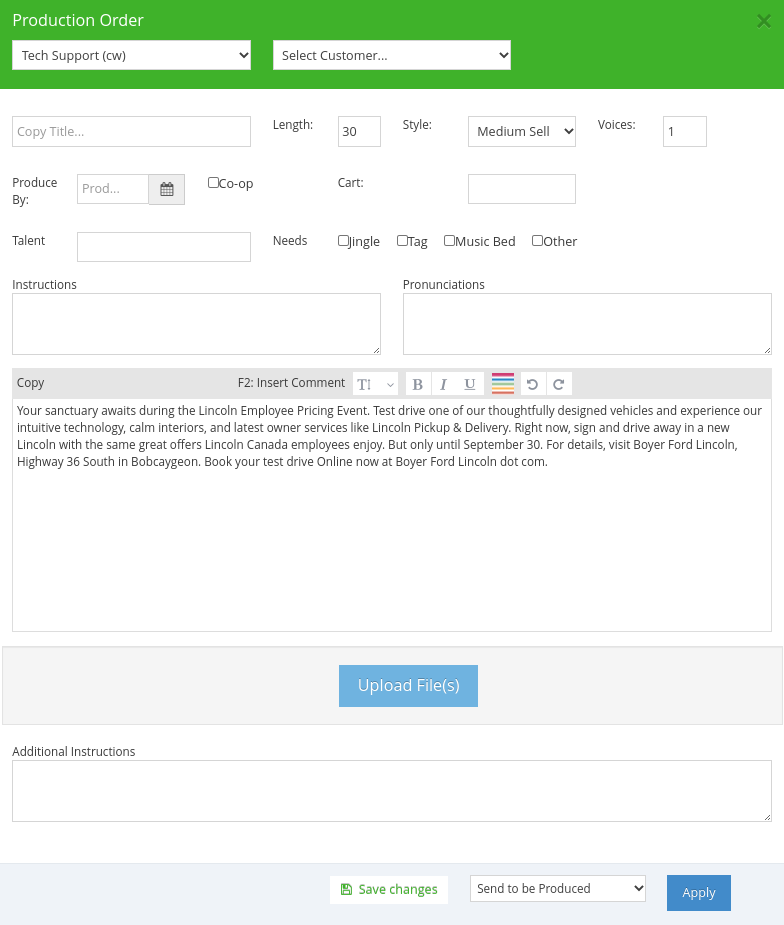
(watch this additional video tutorial below)
