TeleProspecting
Textual content is below the video.
TeleProspecting (click to open)
TeleProspecting
TeleProspecting is a great feature where random potential customers come up on the page for sales reps to contact after they enter in the zip code for that area they are working in.
Click on “TeleProspecting” from the menu on the left side of the screen
From this page, the sales rep will be able to schedule an appointment with that potential customer, enter in no progress or no contact with that prospect, add a new customer or in the unfortunate event that prospect is no longer in business, they can send that prospect to the trash. (see image below)
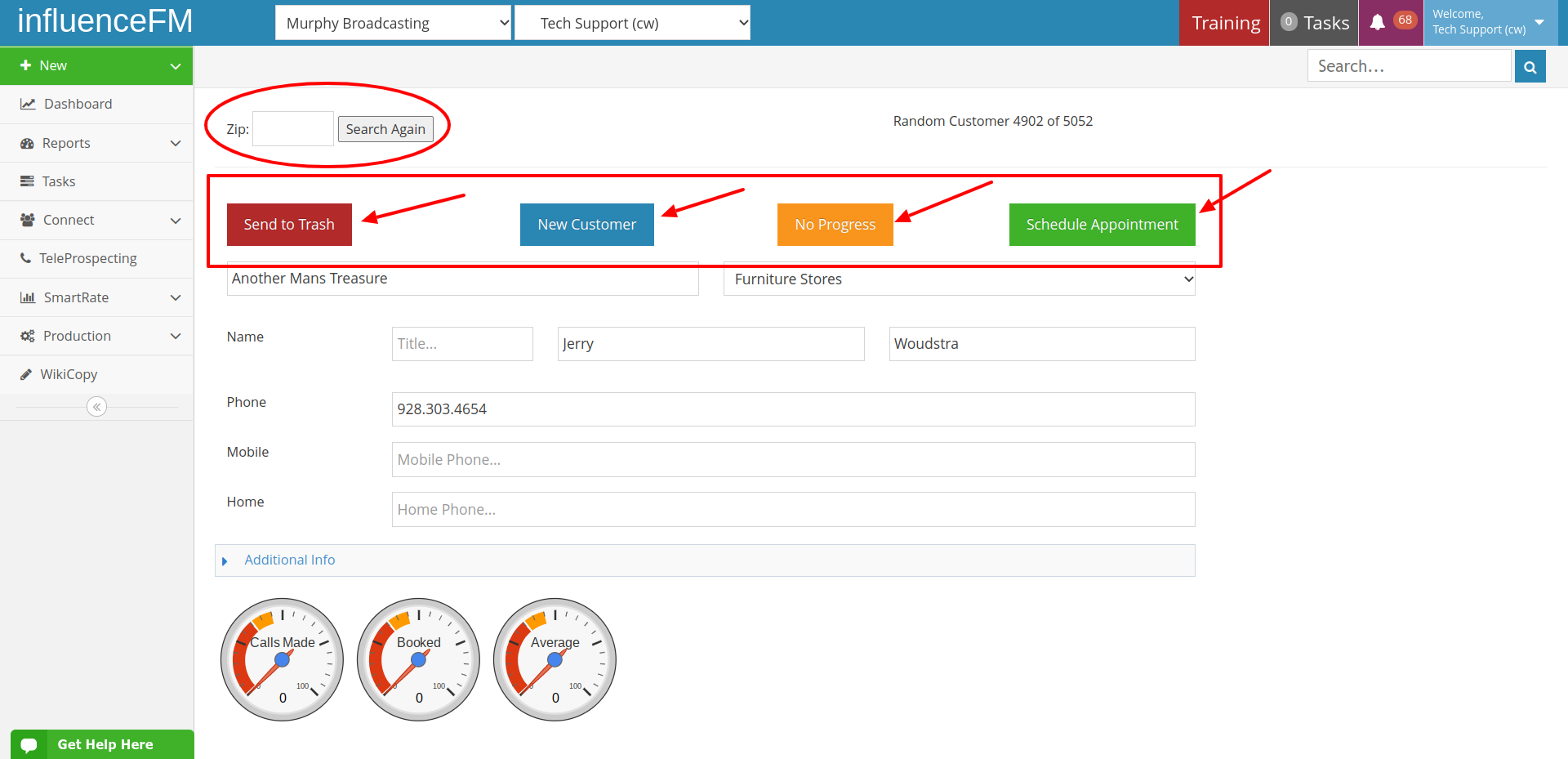
When the rep clicks on the green “Schedule Appointment” button, the pop-up form opens for the rep to enter that appointment in their calendar. When the rep opens their calendar, they will see their scheduled appointment.
(see image below)
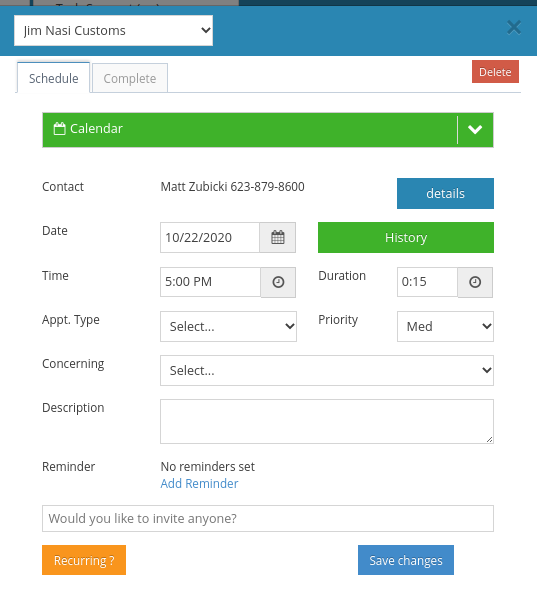
From the TeleProspecting page, you can also see additional information on that prospect.
Below the prospects additional information shows how many calls the reps made, how many appointments the reps booked and guages showing the reps average. Also is a graph that shows calls made, appointments booked and CNA’s for each rep in that sales team. (see image below)
