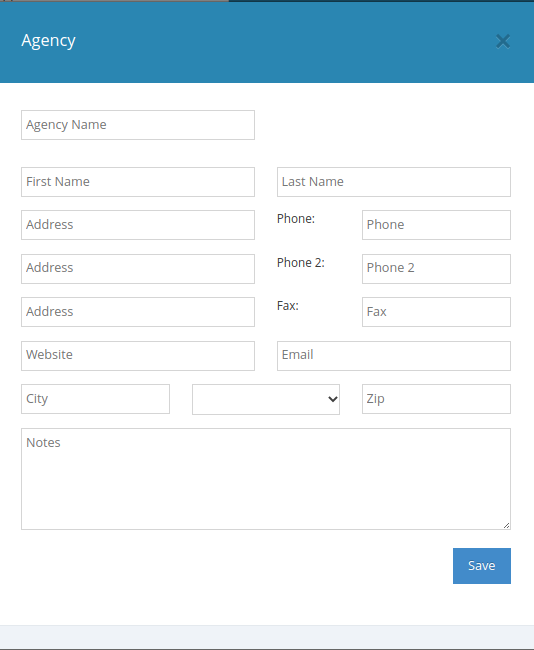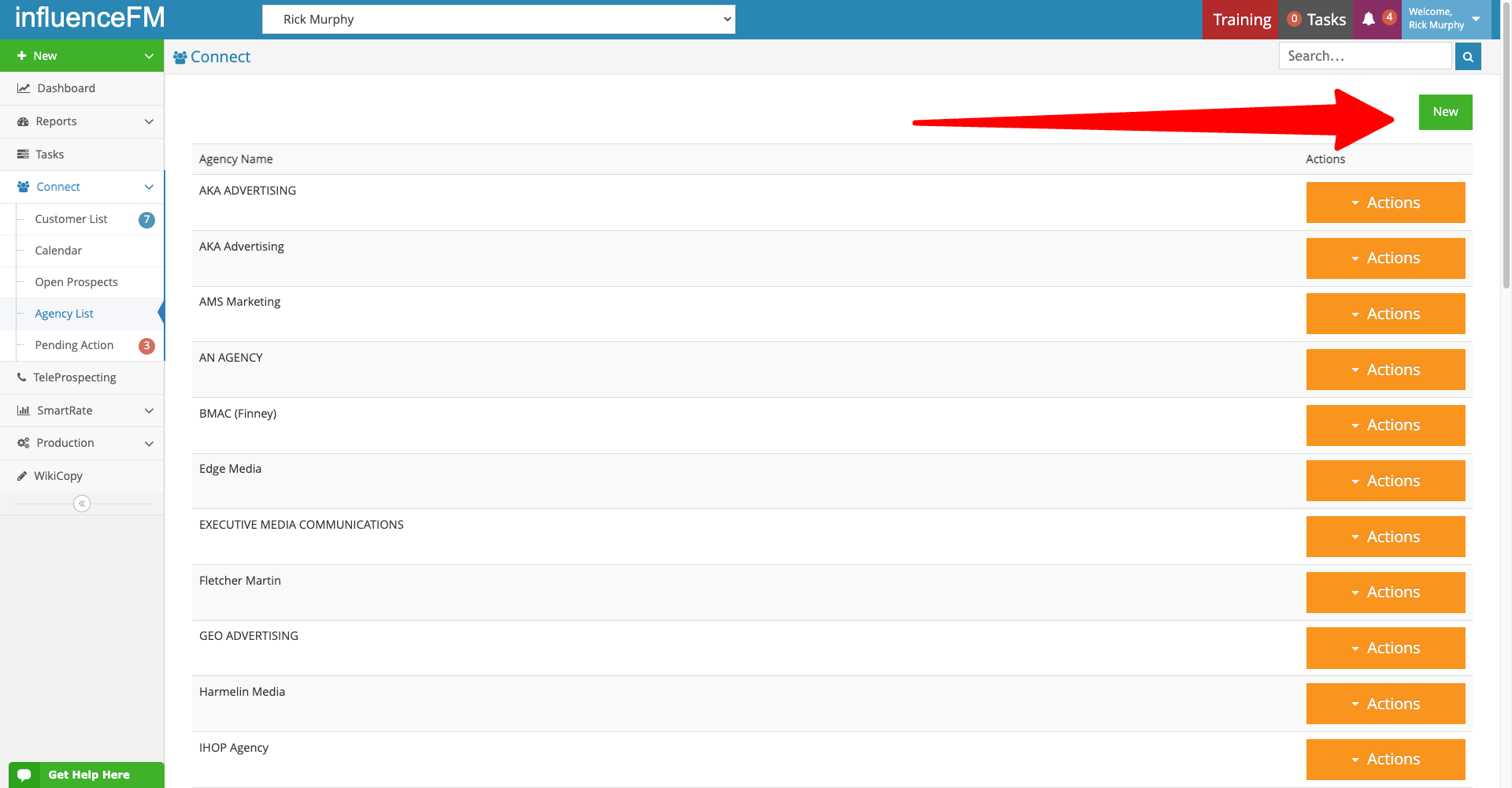Set Up An Agency Account In influenceFM
Textual content is below the video.
Setting up an agency account
Connect System
How To Set Up An Agency:
1. Click on Connect and choose the “Agency List” in the drop-down menu on the left side of the screen.
2. Click on the green “New” button at the top right of the page. (see image below)
3. Complete the pop-up Agency form, then be sure to click on the blue “Save” button at the bottom of the form.