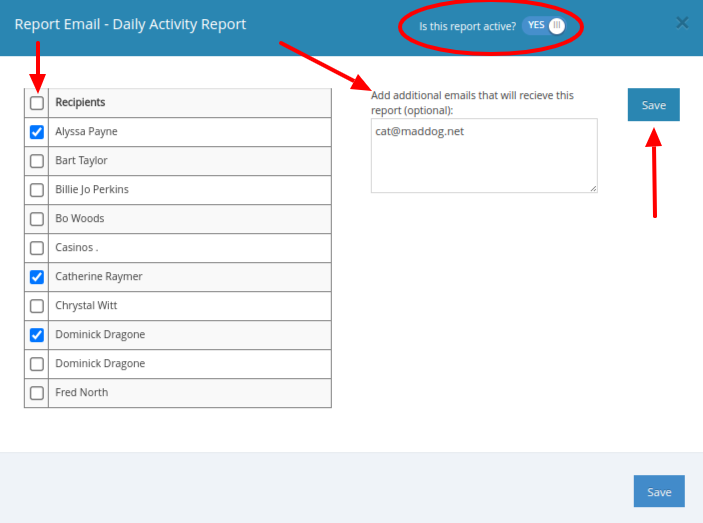(For Managers) Report Settings
Textual content is below the video.
Report Settings (click to open)
Setting Up Reports for Managers:
Click on your name in the top right corner of your screen, then click on “Report Settings” in the drop down menu. This page is where you will set up your Budgets, as well as, Report Emails.
Budgets: a separate budget can be set up for each office sales team. This can be broken down by Personal Goals, Office Totals and Company Totals. You are able to choose to view a billing report or a budget report and you can select the year of the report information you are looking for. (see image below)
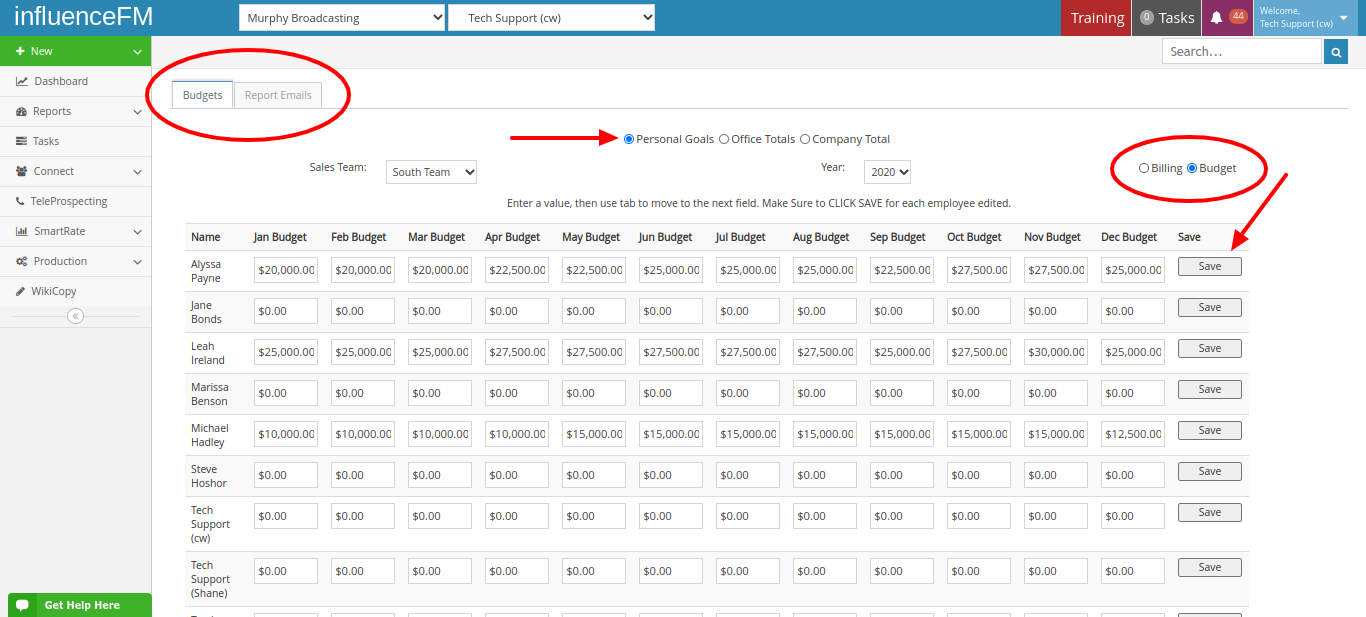
Report Emails: these are the reports that are emailed out to managers, owners and traffic.
- Daily Activity Report: Email is sent to managers showing what the sales reps did that day
- Uncleared Activity Report: this report shows if a sales rep did not clear their calendar that day which means they did not complete all of their appointments they had scheduled for that day
- Completed Activity Report: shows all of the scheduled activity that was completed for that day
- Leaderboard: this shows a graph of sales reps activity in percentage and points form
- Friday Report: the Friday reports will go out to the managers on Saturday
- Company Prose Report: This is a weekly sales report that goes out every Friday giving a run down of what is going on in your company. Included in that report is a graph showing numbers and percentages for each of your sales reps.
Example of the Company Prose Report Below:
Your company made a total of 19 closing calls and asked for $99,200.00. Of these a total of $72,200.00 was sold, for a ratio of 72.78%.
Your company had 0 cancellations in the amount of $0.00. This is a net of $72,200.00. For a ratio of 72.78%
So far in December your company made a total of 55 closing calls and asked for $235,699.00. Of these a total of $131,804.00 was sold, for a ratio of 55.92%.
So far in December your company had 0 cancellations in the amount of $0.00. This is a net of $131,804.00. For a ratio of 55.92%
Your company has 14 CNAs planned for next week.
Your company has 6 Closing Calls planned for next week for a total of $54,500.00.
Edit Reports: Click on Edit to the left of each report and assign who you would like each individual report to go to. An email of that report will be sent to each person. Then make sure you click on the blue “Save” button to the left.
Reports can be turned on and off depending on who you would like to receive those particular reports that week.
Reports can also be sent to additional people who are not users in the system by adding their email address. (see image below)