(For Managers) Approve or Reject a SmartRate Contract
Textual content is below the video.
Approve or Reject a Contract (click to open)
Contract Management:
How to Approve or Reject a SmartRate Contract:
You must have permission in order to approve or reject a contract
- Click on the pending contracts menu option in the SmartRate menu on the left.
- Find the specific contract that you are looking for and click on the orange “Actions” Button. Then click on Approve/Reject Contract.
- The contract form will pop-up on your screen. Scroll all the way to the bottom of that contract, and there you will see the approve or reject button. (see the bottom red circle pictured below)
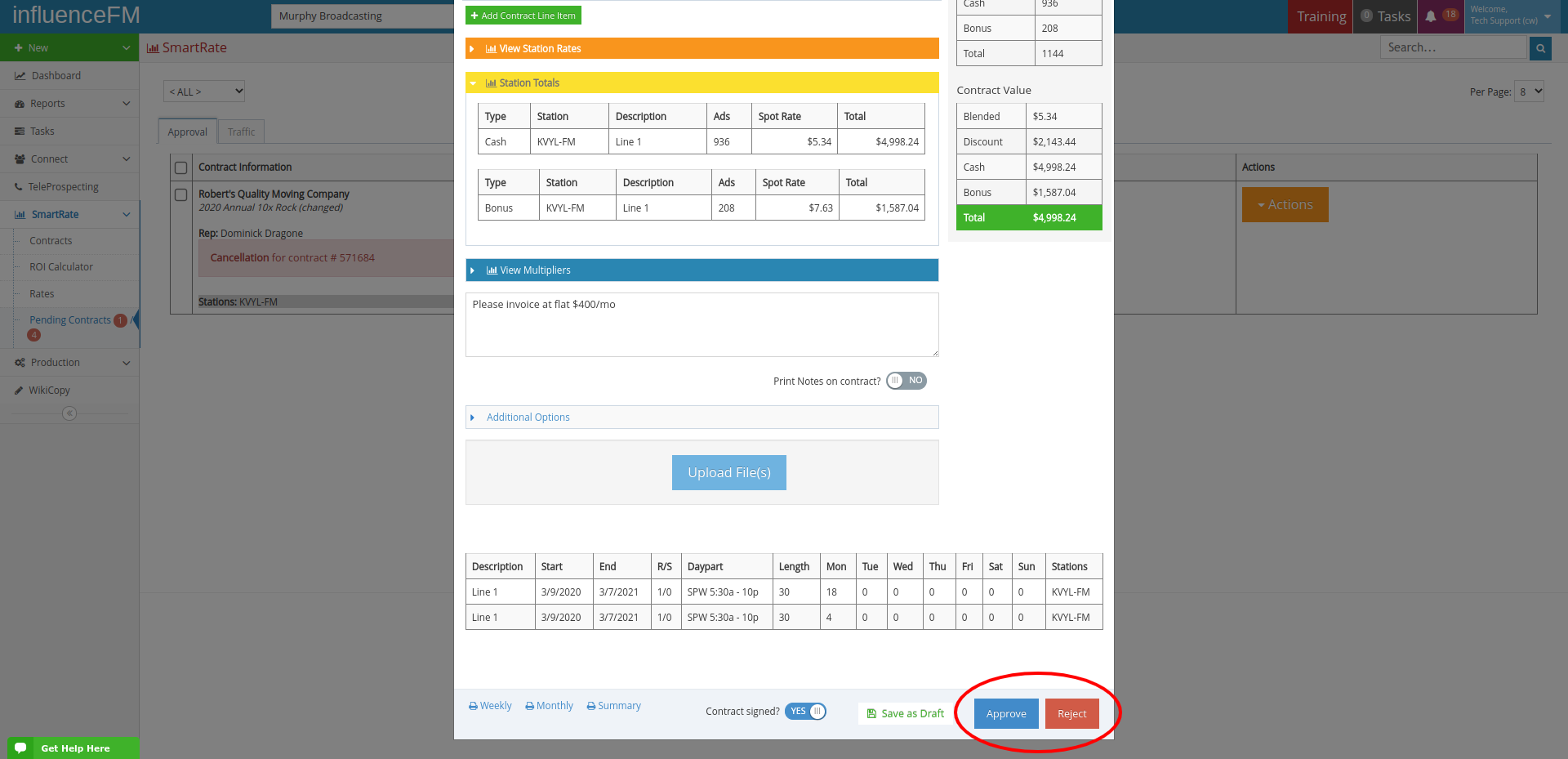
Once the contract has either been approved or rejected, an email is sent to the rep letting them know the status of that contract.
