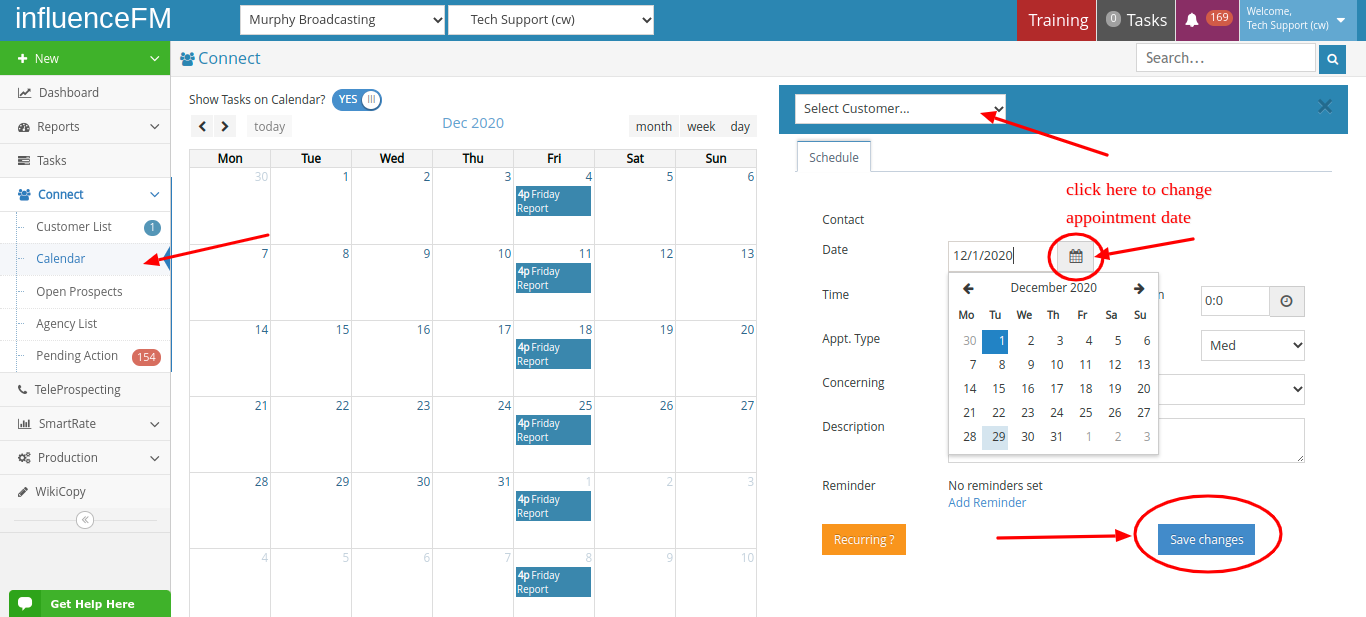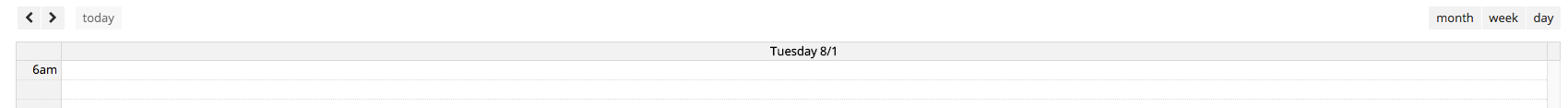Different Ways To View Your Calendar
Textual content is below the video.
Viewing Your Calendar (click to open)
Viewing Your Calendar
There are three different ways to view your calendar. You can find the options in the top RIGHT of the calendar screen pictured below.
- A single day
- One week
- An entire month
Click on image above to enlarge
You can scroll through your calendar with the arrows on the top left side of the page
The arrows circled below in red to the left of the screen is where you can change the view backward or forward to view your calendar in different months, weeks or days.
Also, if you are in the day, week or month view and you scroll to other dates, click on the “today” button pictured below to take you back to todays date on the calendar.
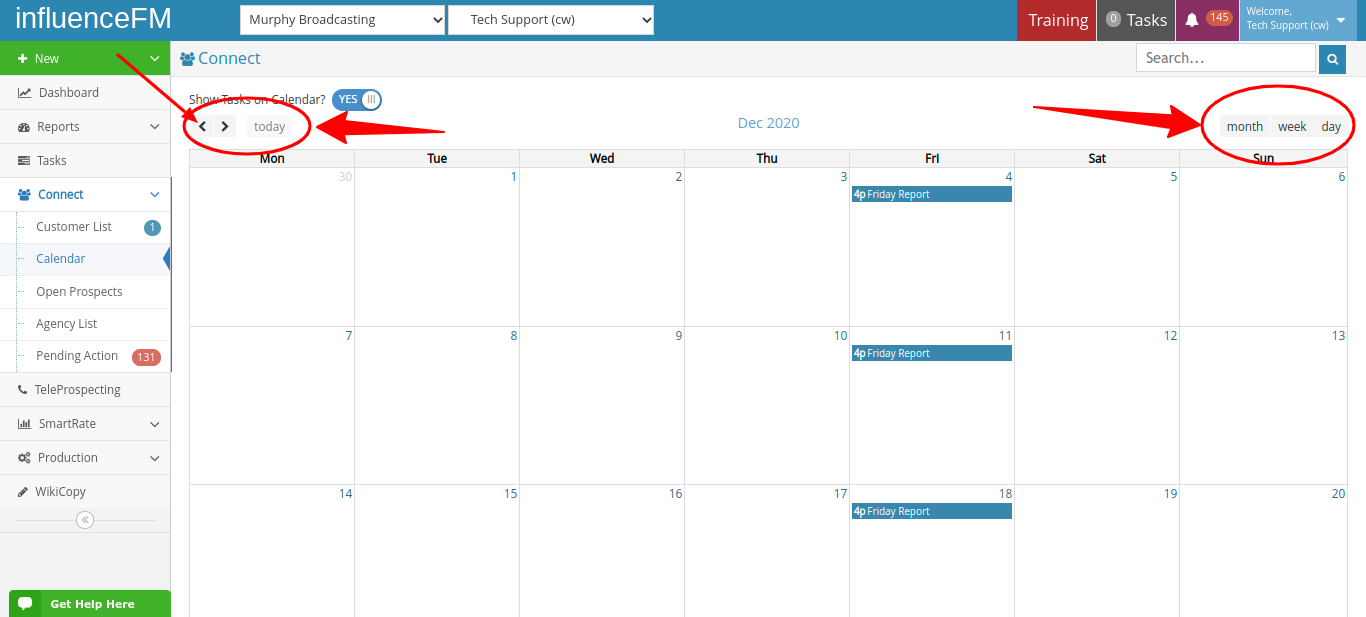
Click on your appointment to change the date and time or you can click on your calendar to create an appointment. When clicking on your calendar, a popup form will open to the right and here you will be able to schedule a new appointment or make changes to an existing appointement.
(see image below)