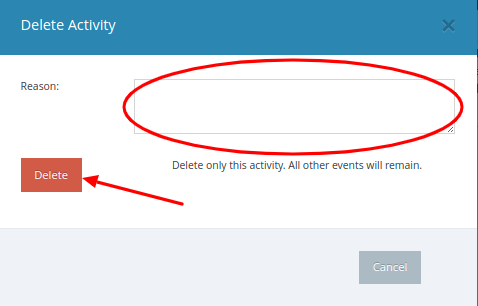Calendar Training: Deleting An Appointment
Textual content is below the video.
Deleting an appointment (click to open)
Calendar Training: Deleting An Appointment
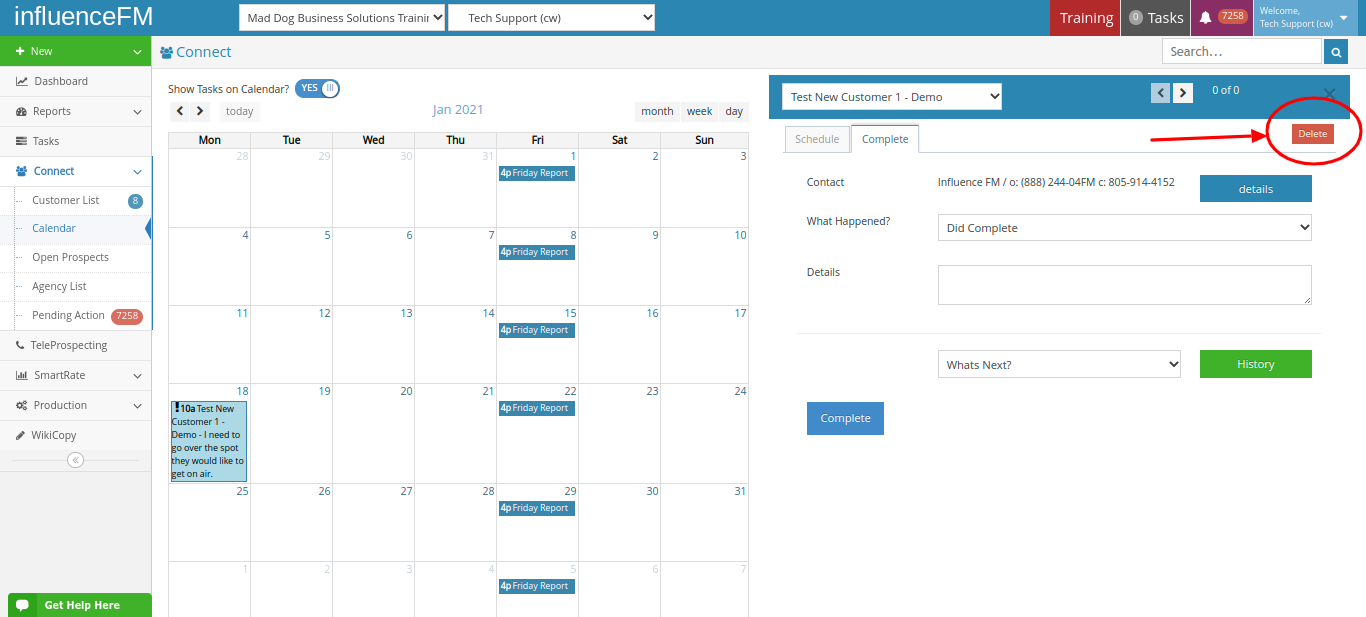
Only appointmens that have not been completed yet can be deleted. If the appointment has been completed, it will not be able to be deleted.
After you click on the red “Delete” button in the top right corner, a pop up window will open. Once the pop up window opens, you must enter in the reason the appoinment is being deleted then click on the red “Delete” button one more time to complete the process.