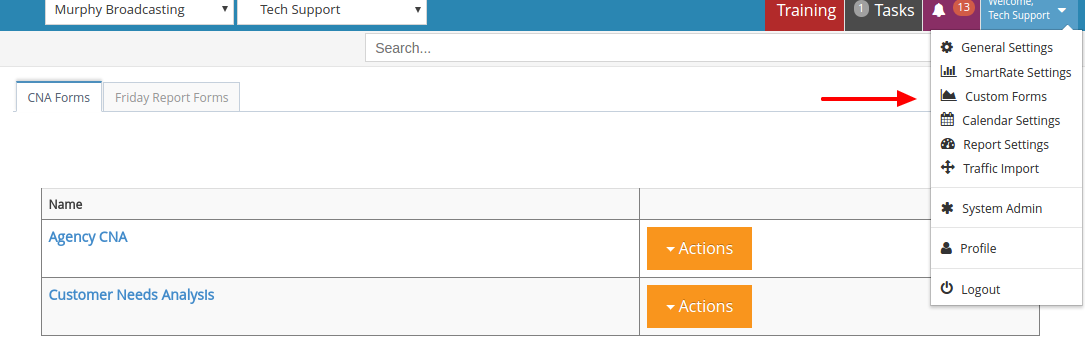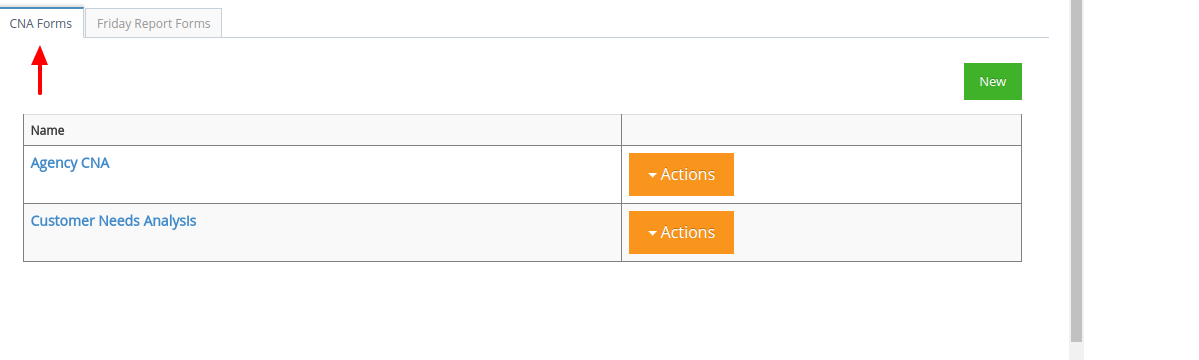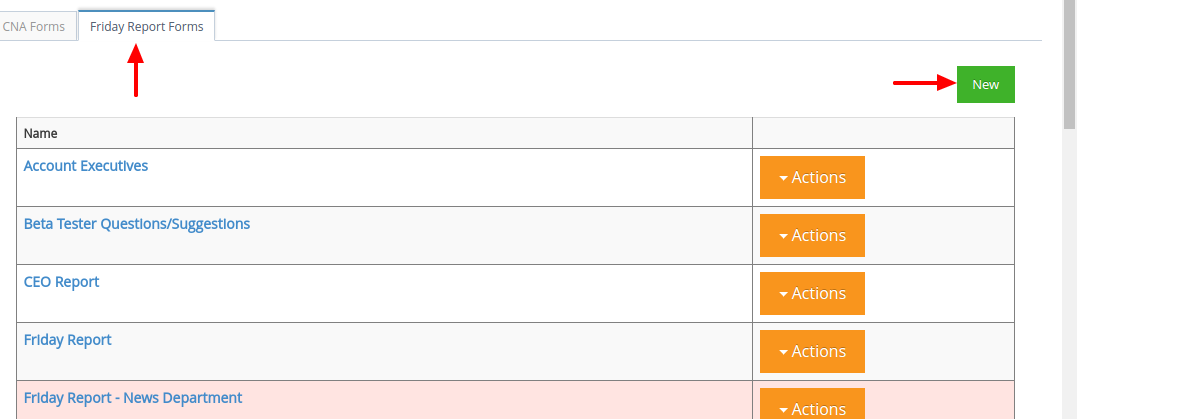(For Managers) Custom Forms Training
Textual content below the video
To get to custom forms (and ALL settings) Click your name in the top right hand corner.
Custom Forms Settings
Custom Forms Management:
CNA Forms:
Here is where you can create different CNA forms that the reps can use (for example Agency CNA, Maybe a specific CNA for Restaurants and maybe a general CNA. You can create as many CNA’s that you see fit. This will allow your reps to choose which CNA is best for their appt)
On the orange “Actions” you can choose to either “View/Edit Template” or “Delete”
In the editing section you can input questions for the CNA
Friday Report Forms:
Here you can create separate Friday Reports for different job descriptions in the company. (For instance you could create a different Friday Report for the production team, sales managers, sales reps, secretary and so on)
On the green “Actions” you can choose to either “View/Edit Template” or “Delete”
In the editing section you can input questions for the Friday Report
You can select in the drop down on the top right who the report is for (When you select the drop down you see these options: All Users, 1 = Owner/Admin/CEO, 2 = Production/Traffic, 3 = Office Manager, 4 = Sales Reps/Talent [Most people are set up as level 4 fyi], 5 = Sales Assistants) If you have any questions call us 888-244-0436
There are check marks across the top with different options including “Active (turns the report on or off, so you don’t have to delete a Friday report but just disable it)” “Include Budget (This will include the users budget)” and “Show Weekly Activity (This will include their weekly activity)”