Production: Production Order Work Flow
Textual content is below the video.
Production Order Work Flow
Production Order Work Flow
Status of the Production Order
1. Copy Writer/Drafts: the rep or the copy writer creates the copy for the ad and then submits that ad to Production
2. Production: Production looks through the ad making sure all looks well and assigns that spot to talent
3. Assign: Once talent completes the ad, they submit that completed ad and an email goes back to the rep or copy writer letting them know that talent has completed the spot. The rep will let the customer know the ad has been completed and may give to the customer for review.
4. Completed: Once the spot is complete and ready to go to Traffic, the rep clicks on the Traffic tab and submits the order to Traffic.
5. Create Traffic Order: Once approval for the spot is received, select the green “Create Traffic Order” on the blue timeline at the bottom of that PO. A pop-up will appear. Here is where you will create your Traffic Order.
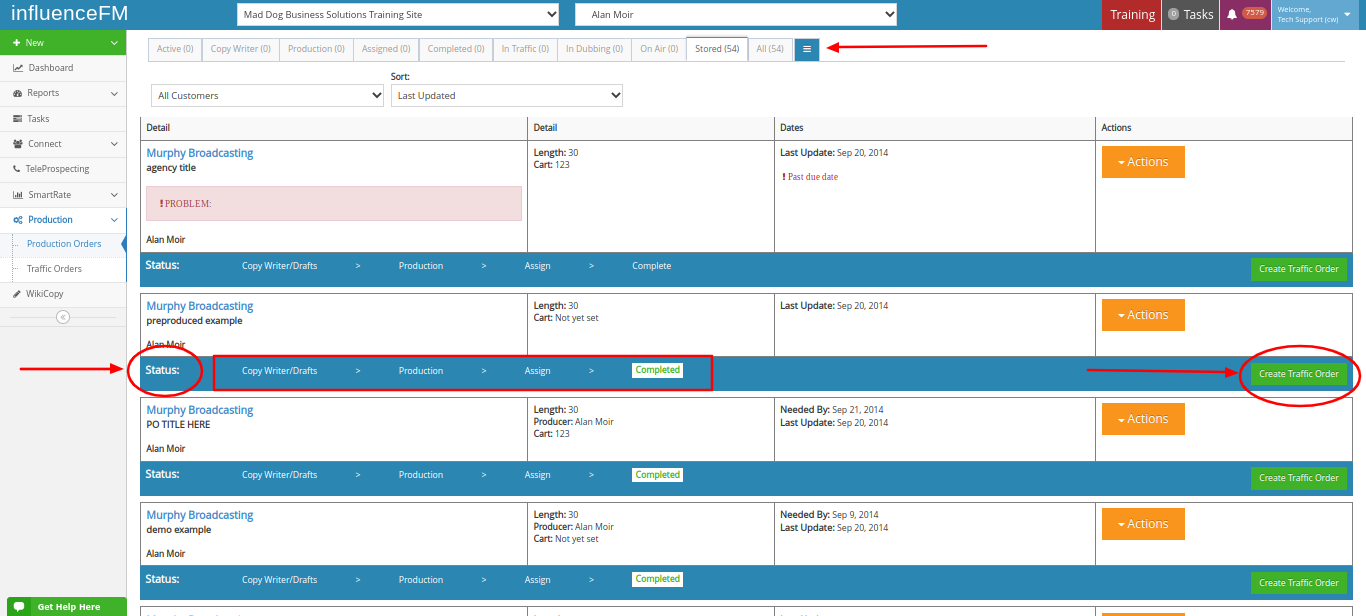
After the “Completed” status – this is where PO’s stop and are put onto a traffic order for the traffic department. Ultimately, all PO’s stop at “Completed” once they are done. Then they move on to be a part of a traffic order. Do not forget that you can have multiple PO’s on a traffic order. For instance, you may have 3 PO’s (or “commercials”, however you want to look at it) on a traffic order. This way you can instruct traffic. For example: Ad 1 plays 25% of the time, Ad 2 plays 25% of the time and the 3rd ad plays 50% of the time.
Do note: To EDIT or CHANGE a PO at any status you MUST click the orange “Actions” button and click on “!Report Problem”. You can not edit the PO once it has been submitted. This way things are tracked in history and also everyone in the creative process gets an email of the changes that are made. It notifies the creative team that “Hey, this PO needs some changes”.Otherwise, the creative department would not know what changes needed to be made and who would need to make those changes.
